In the world of event production, creating a memorable and engaging presentation is key to establishing a lasting connection with your audience. A compelling presentation not only disseminates information but also stimulates interest, sparks conversation, and drives action. However, achieving this is not always straightforward.
We have compiled five effective strategies that you can incorporate into your presentations to boost audience engagement and transform your event experience:
Develop an Interactive Game
Games are a powerful tool for engaging audiences. They make learning fun, stimulate curiosity, and encourage active participation. Here's how you can make this work for your presentation:
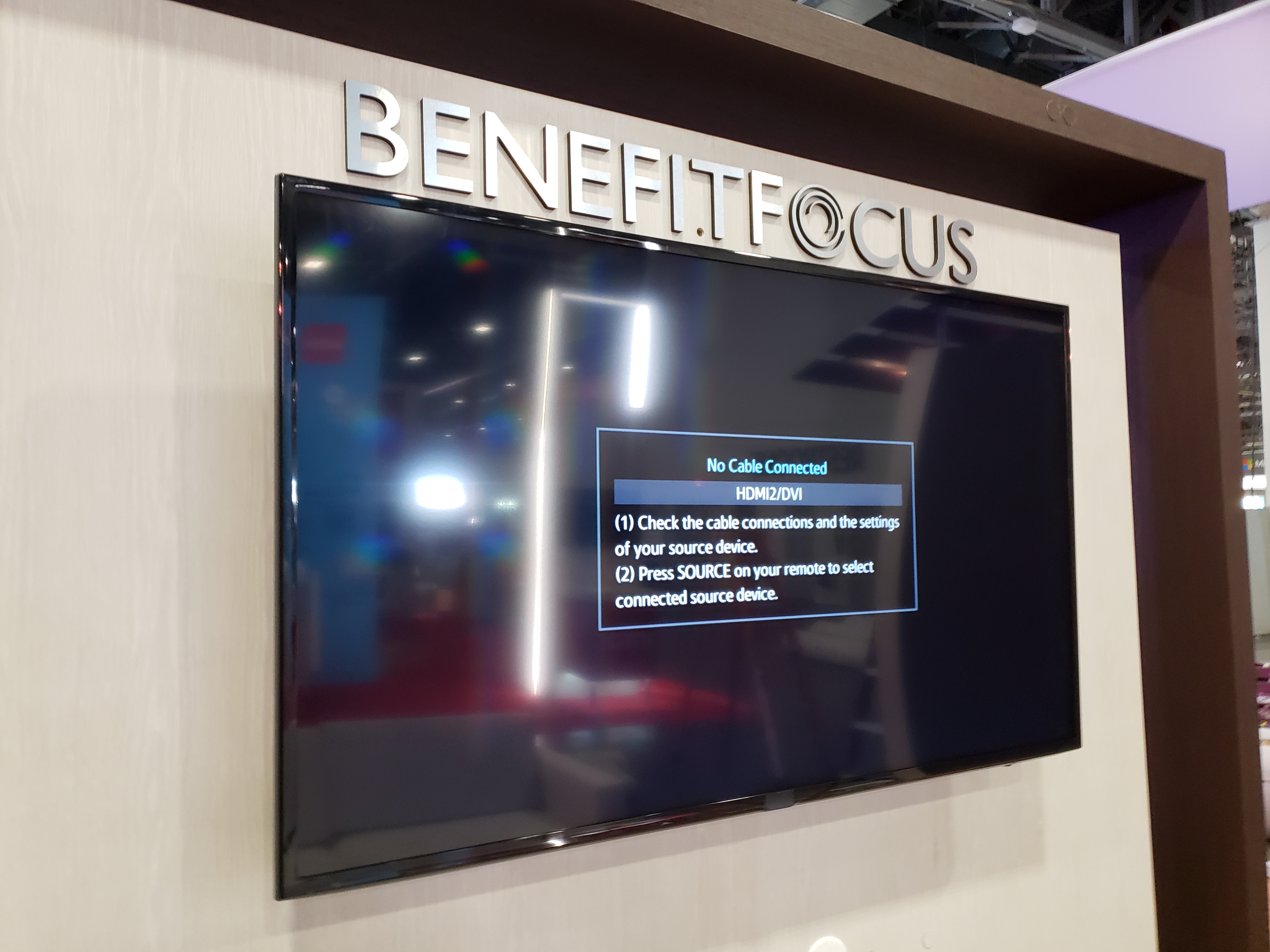
Quizzes: Create quizzes related to your content. This will not only entertain your audience but also reinforce the information you've shared. You can use digital platforms that allow attendees to participate using their smartphones, adding a layer of interactivity.
Challenges: Pose challenges that require attendees to think or act. This could involve problem-solving tasks related to your content, scavenger hunts around the venue, or social media challenges encouraging attendees to share certain content or complete certain tasks.
Remember, the key to a successful game is to keep it relevant to your content and to ensure it adds value for the attendees. Interactive games not only make the presentation enjoyable but also reinforce the information presented, leading to better retention, and understanding.
Conduct Presentations Led by a Sales Representative
A static slide deck can often seem impersonal and one-dimensional. By contrast, a presentation led by a sales representative can create a more dynamic and interactive experience. Here's how to do it:
Training: Train your sales reps not just on the content but also on presentation skills. They should be comfortable speaking in front of an audience, able to answer questions, and skilled at fostering a conversation.
Interaction: Encourage the sales rep to engage with the audience throughout the presentation. They could ask questions, seek opinions, or create discussions around key points.
Remember, the goal is to create a two-way conversation rather than a one-way lecture. This approach can make your presentation feel more personalized, fostering a connection between the presenter and the audience.
Showcase a Photo Gallery of Your Products
A picture is worth a thousand words. Showcasing your products through high-quality images can be more impactful than describing them. Here's how to maximize this strategy:
Quality: Ensure your images are high quality. They should be clear, well-lit, and professionally shot.
Storytelling: Use your images to tell a story. Rather than just showing the product, show it in use, show the results it can achieve, or show how it fits into the lifestyle of your target audience.
Variety: Show a range of products or a range of uses for a single product. This can help attendees to see the breadth of your offering and to understand the multiple ways in which your product can benefit them.
A well-designed photo gallery can provide a tangible sense of what you offer, helping the audience visualize how your product or service fits into their lives.
Provide a Schedule of Events or Directory
Help your audience navigate your presentation by providing a clear roadmap. This shows respect for their time and empowers them to engage with the content that most interests them.
Clarity: Ensure your schedule or directory is easy to understand. Use clear headings, concise descriptions, and logical organization.
Accessibility: Make your schedule or directory easily accessible. This could involve distributing printed copies, displaying them on a screen, or making them available through a mobile app.
This strategy can enhance the audience experience by providing a roadmap, making it easier for them to navigate your presentation and engage with the content that matters to them.
Encourage Real-Time Interaction and Feedback
Involving your audience in the presentation makes them active participants rather than passive listeners. Here's how:
Live Polls: Use a digital platform to run live polls during your presentation. This allows attendees to share their opinions or make decisions in real-time.
Q&A Sessions: Q&A sessions not only clarify any points of confusion but also allow attendees to delve deeper into topics of interest. They provide a platform for open communication, which helps in building trust and understanding between you and your audience. They also enable you to directly address attendees' concerns or objections, potentially leading to increased buy-in or conversion.
Discussion Forums: If your event is online or hybrid, provide a digital space where attendees can converse with each other and with you. This fosters a sense of community and keeps the conversation going even after the presentation ends.
Remember, real-time interaction fosters a sense of involvement, keeps energy levels high, and gives attendees the opportunity to contribute to the discussion. By making your audience a part of the conversation, you can create a more engaging and inclusive presentation experience.
Incorporating these strategies into your presentations can significantly enhance audience engagement. It shifts your presentation from a monologue to a dialogue, fosters a deeper connection with your audience, and leaves a lasting impression.
At Technical Communication Concepts, we are dedicated to helping you create engaging, memorable event experiences. With our innovative audio-visual design, cutting-edge technology, and commitment to client service, we can help you take your presentations to the next level. Don't hesitate to reach out if you need any assistance or have any questions!



